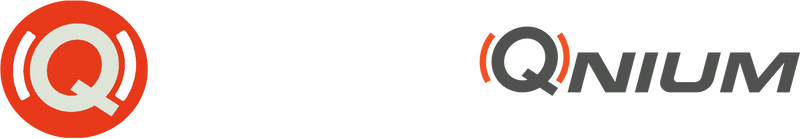3.Ordering proces
Description of the ordering process
Below you will find a description of the ordering process of our webshop. It will briefly and succinctly explain which steps you need to take to place an order, how you can pay and which confirmation emails you will receive.
Step 1: The product
When you have found the desired product and are ready to order, click the button in the shopping cart in the product page. Now the product you selected is added to the shopping cart. If you wish to order several of the same products, you can adjust the quantity.

Step 2: The shopping cart
The product you selected has now been added to your shopping cart as shown in the image below. From the shopping cart you can choose from two next steps. You can choose to continue shopping in our webshop to view our further range or you can go directly to the checkout page to pay for your order. If you wish to continue shopping, click the Continue shopping button. If you wish to pay for your order, click on the button Continue or Proceed to checkout. You will now be directed to the checkout page.

Step 3: Payment
You are now on the checkout page. Here you must enter the billing address and possibly a different shipping address. There are no additional costs associated with collection. Then you need to select a payment method, with us you have the option to pay in three different ways:
- Credit card Visa, Mastercard and American Express.
- Maestro is the SEPA debit card from MasterCard. It is a pre-rechargeable payment card that allows consumers within Europe to make (online) purchases. As with iDEAL, Maestro payments are guaranteed payments that cannot be reversed by the consumer. It is a safe and practical payment method.
- PayPal You can pay with your PayPal balance, bank account or credit card and without entering all kinds of information. When paying with PayPal you can choose the option Postpay. When you complete your purchase, PayPal will pay the seller for you and the money will only be debited from your bank account after 21 days.
Finally, you can check your order and if you agree with the terms and conditions you can place the order. You will now be redirected to the PayPal or IDEAL payment page. Or if you have chosen cash on delivery at the page that indicates that your order has been received (step 5). 
Stap 4: Method of payment.
You have now been redirected to the payment page, choose your method of payment. You must follow the instructions of the relevant website and complete the payment.
Step 5: Your order has been received with us
You have now placed your order and it has been received by us. Here you can choose to share your order with all your friends via the Twitter and Facebook links below.